Power BI Blog: Datamarts – Part 1
24 November 2022
Welcome back to this week’s edition of the Power BI blog series. This week, we look at datamarts, and how they are different from datasets.
Datamarts are self-service analytics solutions, enabling users to store and explore data that is loaded in a fully managed database. Since datamarts are usually a subset of the full database, teams can be given access only to the information they require, enabling them to share relevant data and insights within those teams.
Dataflows and datasets also allow users to store and retrieve information, so we will begin by looking at the differences between a datamart and a dataset.
How does a datamart differ to a dataset?
Datamarts not only enable direct access to Power Query to transform data, but also allow the creation of measures and relationships between tables directly from the Power BI web browser.
The user interface for datamarts is entirely web-based, removing the need to install Power BI Desktop. Users may use any operating system (Mac, Windows, or even a tablet). Using the same ser interface (UI) as the Power BI Service, we can construct the whole Power BI solution, from gathering data from sources to creating reports. This means that we can build everything in one editor rather than doing the dataflow online, then the dataset in Power BI Desktop and publishing, and then creating the report separately. For Mac users, this feature allows the use of Power BI tools such as DAX and relationships without needing to install Power BI desktop.
Datamarts are a subset of a data warehouse which is oriented to a specific user group, storing only the relevant data required by those users.
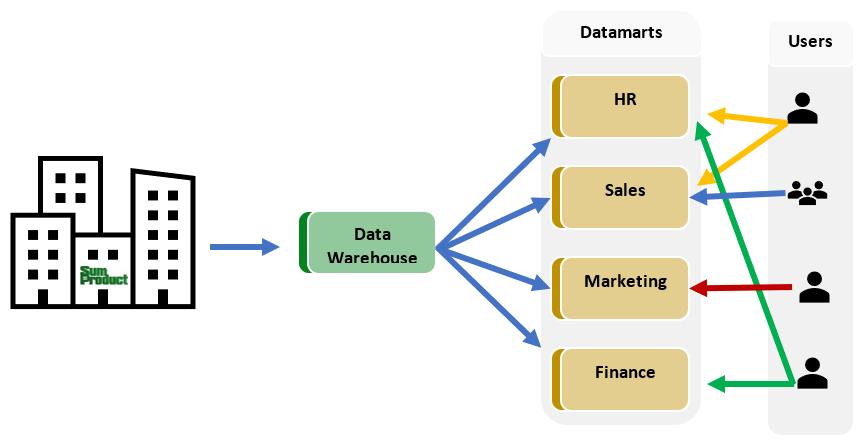
The main advantages of datamarts include:
- simplified data access: only relevant data can be accessed by a single department or group of employees
- limited access: similarly, datamarts are a fantastic option for limiting employees' access to sensitive data, as employees in different departments only have access to information relevant to them
- faster insights: since only the relevant data is accessible from a datamart, this will reduce response time and improve performance
- decentralised system: administrators can configure a datamart to meet their own requirements
- cost reduction: a datamart is substantially less expensive to establish and operate than a data warehouse.
Next time, we will look at the most common forms of datamarts.
Check back next week for more Power BI tips and tricks!

