Final Friday Fix: February 2018 Challenge
23 February 2018
Friday is normally our VBA blog day, so for this week’s Final Friday Fix, we’re going to look at a problem that is fairly easy to solve in VBA, but a bit more challenging in Excel…
We had a request from a client to populate an email with the contents from a workbook. Now, we weren’t allowed to use VBA in our solution – they had a standard email macro that they used, and we would need to get the email content looking right by assembling the data into a single target cell in the workbook.
So far, so easy, right?
The challenge comes about because they have a table of data that they want presented neatly. If you’re working with text, it’s pretty straightforward to insert line breaks, but with tables and formatting, it’s a bit harder.
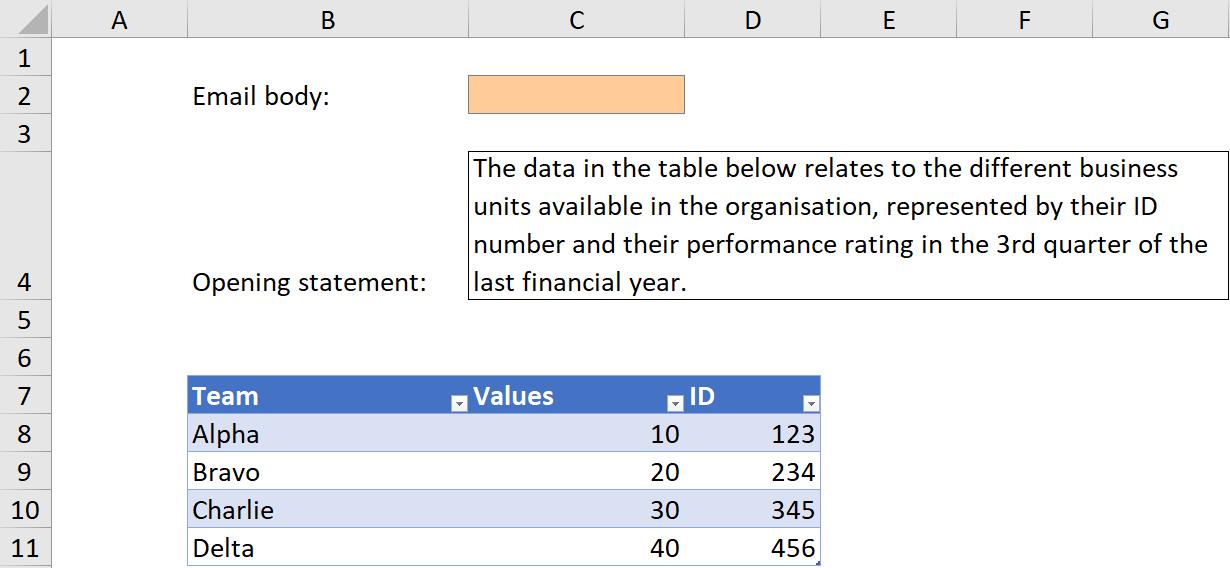
So this is the challenge this month – can you set up a formula in C2 (using any additional helper cells you might need), in order for the email macro to produce a result like this?
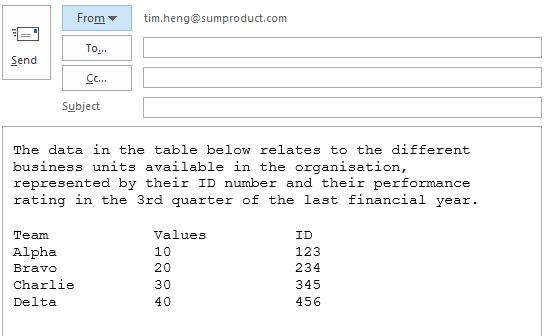
Up for the challenge? You can download the sample file here.
As usual, the answer will be available on Monday!

