Monday Morning Mulling: January 2024 Challenge
29 January 2024
On the final Friday of each month, we set an Excel / Power Pivot / Power Query / Power BI problem for you to puzzle over for the weekend. On the Monday, we publish a solution. If you think there is an alternative answer, feel free to email us. We’ll feel free to ignore you.
This month was a little bit different…
Here at SumProduct we’ve been learning a lot about ChatGPT recently in order to stay up to date with the latest technology. With last Friday falling on Australia day, we figured we would get ChatGPT to pick up the slack for all the staff on holiday and write this month’s FFF. Did any of you notice a difference? We used the new GPTs feature to create a custom AI whose purpose is to make Final Friday Fixes and Monday Morning Mullings and it wrote almost all of the Friday’s blog along with today’s blog, while even generating the Excel sample file for you to download.
For those who are interested to learn more about how we did it, there will be an article on the website and in the March newsletter going through the steps. You may even enquire about our upcoming ‘Introduction to ChatGPT’ training course to master the tool – if that’s indeed possible! For everyone else, enjoy this months AI generated Monday Morning Mulling and see if you outsmarted the AI…
The Challenge
As another week begins, we're back with the solution to our sun-soaked Excel challenge. This challenge was all about managing a summer camp's activities, ensuring none were overbooked. Let's unravel the solution, which ensures that each camper gets their fair share of fun under the sun!
We had two Excel tables – Activities_Table and SignUps_Table. Our task was to create a dynamic formula to check if the number of sign-ups for each activity per day exceeded its maximum capacity. You could download the question file here which contains the following Tables:
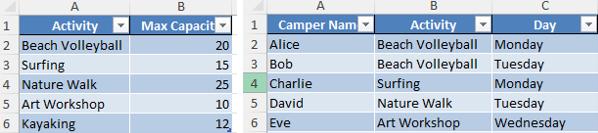
The requirements were for the solution to:
· be dynamic and update immediately as new sign-ups are added
· use only Excel formulas - no Power Query, Get & Transform, or VBA allowed
· be case-insensitive.
Suggested Solution
SETTING UP DAY COLUMNS IN THE ACTIVITIES TABLE
We need to prepare the Activities_Table for our calculations. In addition to the 'Activity' and 'Max Capacity' columns, we added columns for each day of the week (Monday to Friday). These columns will hold the count of sign-ups for each activity per day.
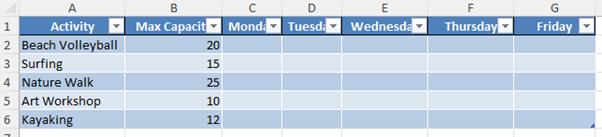
THE FORMULA
We used the COUNTIFS function in Excel, which counts the number of times multiple conditions are met. The formula structure in each day column of the Activities table is as follows:
=COUNTIFS(SignUps_Table[Activity], Activities_Table[@Activity], SignUps_Table[Day], "Specific Day")
Here, SignUps_Table[Activity] and SignUps_Table[Day] refer to the respective columns in the SignUps_Table,
and Activities_Table[@Activity] refers to the current activity in the Activities_Table. "Specific Day" is replaced
with the cell reference for actual day we're checking (e.g. C$1).
COMPARING WITH MAXIMUM CAPACITY
=IF(COUNTIFS(SignUps_Table[Activity], Activities_Table[@Activity], SignUps_Table[Day], C$1) > Activities_Table[@[Max Capacity]], "Overbooked", "Available")
This formula is replicated for each day column, changing the C$1 parameter to the respective column reference. The formula returns "Overbooked" for activities that exceed their capacity on a given day and "Available" for those within capacity.
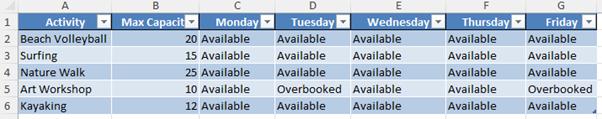
DETAILED EXPLANATION
The COUNTIFS function works by counting the number of times sign-ups for an activity occur on a specified day. It cross-references the activity name and the day between the Activities_Table and the SignUps_Table.
By placing this formula in each day column next to every activity, we can dynamically track the number of sign-ups as they happen. The IF statement then checks if this count exceeds the maximum capacity. If it does, it flags the activity as "Overbooked."
Word to the Wise
While our formula works great for small to medium datasets, larger datasets with thousands of entries might require more efficient data management solutions like Power Query or even PivotTables for better performance and ease of use.
With this solution, managing the summer camp activities should be a breeze, ensuring every camper has their day in the sun! Stay tuned for our next Excel adventure in the upcoming Final Friday Fix!
The Final Friday Fix will return on Friday 23 February 2024 with a new Excel Challenge. In the meantime, please look out for the Daily Excel Tip on our home page and watch out for a new blog every business working day.

