Final Friday Fix: June 2023 Challenge
30 June 2023
On the final Friday of each month, we set an Excel / Power Pivot / Power Query / Power BI problem for you to puzzle over for the weekend. On the Monday, we publish a solution. If you think there is an alternative answer, feel free to email us. We’ll feel free to ignore you.
Last year, Microsoft upped its game with blocking macros. They argued that macro-based malware was on the rise. Thus, they have now blocked macros from more and more external / third party locations. Protected mode seems insufficient as we have noted the following message becoming more and more prevalent when opening files (we have opened time and time again previously!).
The challenge this month is to unblock multiple legitimate macro-enabled Excel files from an external source.
The Challenge
Imagine, you get several Excel files containing macros from your friend, your colleague or from the internet. You need all these Excel files to have macros enabled and standing in your way is the security. Unblocking all the security from the ‘Properties’ window of all the files you have is a time-consuming task. Hence, we have devised a challenge for you to find a simple and efficient way to unblock all the macro-enabled files. You can download the question file here.
This month’s challenge is to remove this message from all your Excel files that contain macros (below).
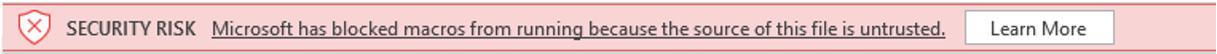
As always, there are some requirements:
- the solution should be simple
- obviously, no coding is allowed!
Feel free to use the attached Excel files to assist you.
Sounds easy? Then why not have a go? We’ll publish one solution in Monday’s blog. Have a great weekend in the meantime!

