Excel for Mac: Functions Unavailable on Mac
1 March 2024
This week in our series about Microsoft Excel for Mac, we summarise a few worksheet functions that either aren’t supported on Mac or work slightly differently than their counterparts on a PC.
Functions to be aware of
Through the years, a few functions have been created for Excel on Windows that make use of special features of the Windows operating system. These, of course, don’t work when those special features aren’t available, as when running on macOS.
These are the functions:
ENCODEURL
This function is used to replace certain non-alphanumeric characters in a string of text with the percentage symbol (%) and a hexadecimal number. The example below shows how this works for the string https://www.sumproduct.com/, which gets converted to “https%3A%2F%2Fwww.sumproduct.com%2F”:
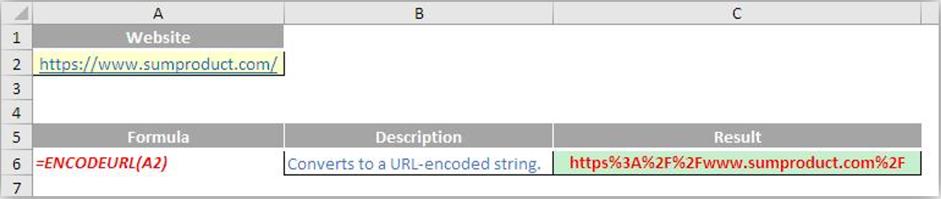
The screen shot below shows that the formula =ENCODEURL(A2) returns an #NAME? error, indicating that the function is not supported on Mac
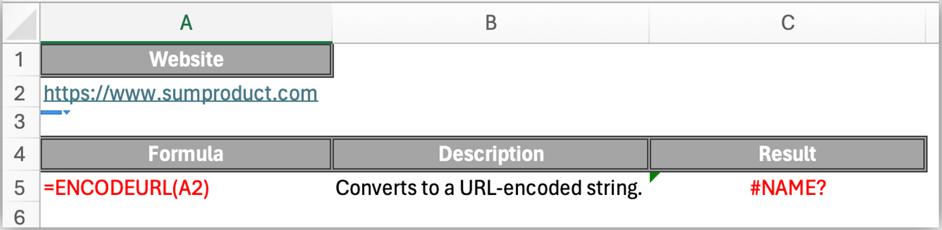
FILTERXML
This returns specific data from XML content by using the specified xpath. This function relies on XML processing capability of the Windows OS, so it will also return the error #NAME? error on Mac
WEBSERVICE
This returns data from a web
service on the Internet or Intranet. It’s
also not supported on Mac and will result with another #NAME? error. The data returned would typically
be further processed using the FILTERXML function, which as above, is
not supported on Mac.
Check back for more details about Excel for Mac and how it’s different to Excel for Windows.

