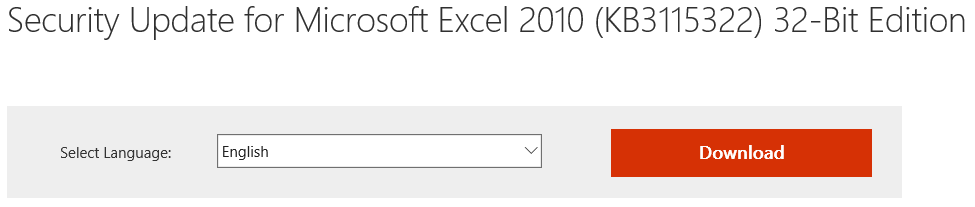Excel 2010 Security Update May Be Causing Add-In Issues
28 July 2016
Several clients working with Excel 2010 have reported that some add-ins are not displaying (correctly) on their Ribbons. One workaround appears to be to go to the Add-In dialog box (ALT + T + I) and disable the affected add-ins, close the dialog and then repeat the process to enable them.
However, this addresses the symptom, not the cause.
There seems to be a concern that a June update for 32-bit Excel 2010 may be what is causing the issue. Security Update for Microsoft Excel 2010 (KB3115322) 32-Bit Edition resolves vulnerabilities in Microsoft Office (not just Excel) that could allow remote code execution if a user opens a specially crafted Office file. You can read more about the vulnerabilities here.
We are not advocating you should necessarily remove this critical update but there is anecdotal evidence suggesting that this might be the root cause of these recent issues. If you wish to risk removing this update - on you own head be it! - it can be removed by going to the Control Panel -> Programs and Features -> View Installed Updates and find KB3115322, right click on this selected update and select Uninstall.
If this does prove to be issue, to prevent this security update from installing again on the next Windows Update, go back to Control Panel -> Windows Update -> Check for Updates -> Important Security Update and right-click on KB3115322 and select Hide Update.
If it isn't the issue and you wish to reinstall it immediately, the update can also be located here.
Do be careful about removing critical updates from Microsoft: there is a reason that they are labelled "critical"! No doubt if this does prove to be the problem, Microsoft will issue a replacement update very shortly in any case.