AI Blog: Model Context Protocol (MCP) Part 2
18 July 2025
Welcome back to our AI blog series! After introducing what MCP is and exploring its basic architecture, today we’re diving into how it works and the essential elements that make it function. Think of MCP as your super-smart digital teammate — able to plan, reason, and learn to help with everything from summarising articles to managing emails. Let’s explore what powers these capabilities and how they come together in the real world.
How Does it Work? The Architecture of MCP
To get a clearer picture of how MCP operates, let's look at its most important elements:
MCP Host
In MCP terms, an Agent is called the ‘Host application’, which uses an MCP client library to create an instance of a client. It could be a desktop AI assistant, an integrated development environment (IDE) or any other tool that acts as an AI agent. It's essentially the brain of the AI agent operations.
MCP Servers
This may be the lightweight server that someone else has built or we ourselves are creating. Mostly, developers use existing MCP servers, like the Azure MCP Server, to build agentic functionality into intelligent applications. Inside the server are tools, resources, prompts and specific capabilities.
Servers are like smart adaptors for different tools or applications. Each MCP server will take a request from a specific AI agent (e.g. book the flight ticket) and translate it into commands that a specific tool understands. For example, a File MCP server could take an instruction to ‘save this summary’ and write it to your computer's hard drive. These servers also tell the AI what they can do, interpret and run commands, format the results so the AI can understand them, and even handle any errors that emerge.
MCP Clients
MCP clients are applications (like IDEs, chatbots or desktop applications) that maintain 1:1 connection with servers. When the AI wants to use a tool, it communicates through this client to talk to the relevant MCP server. The client manages all the back-and-forth communication, sending requests and receiving results, and then passing them on to the AI.
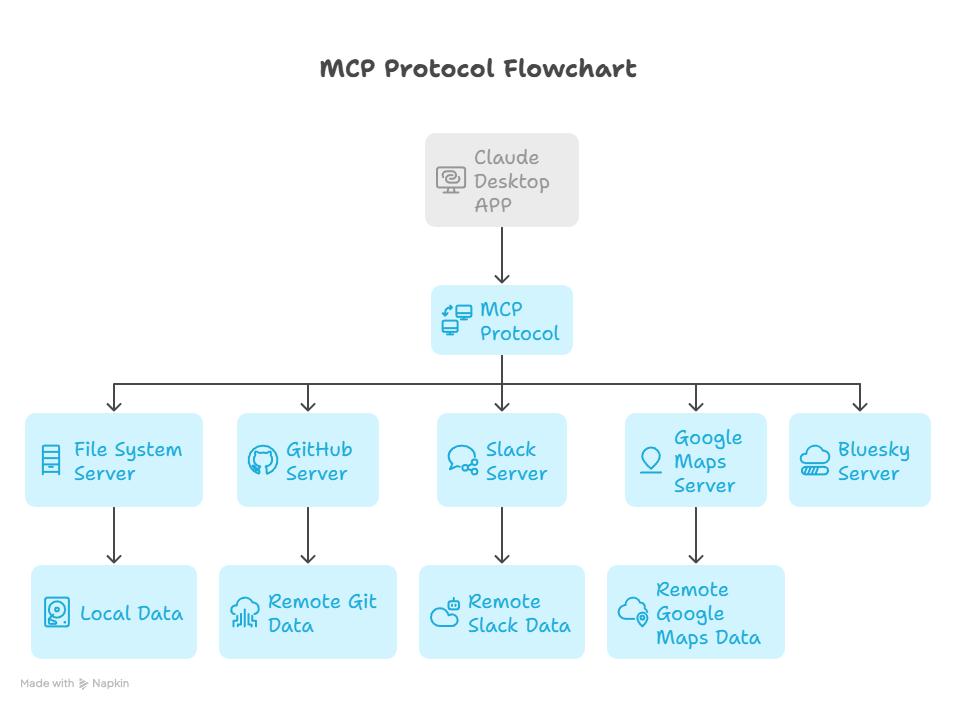
Services are the actual tools or data sources that the AI wants to use. They can be local (like files on your device or an application running on your computer) or remote (such as cloud databases, Software as a Service (SaaS) tool or web APIs). The MCP servers act as the gateway to these services, ensuring secure and reliable access.
MCP Protocol is the common language that keeps everything in synchronisation. It defines how the MCP client and server talk to each other: what the messages look like, how actions are described and how results are returned. It is extremely flexible, and it is able to work locally on your computer or over the internet. It uses structured formats like JSON to keep everything neat and consistent. With this shared protocol, an AI agent can connect with a brand-new tool accurately and efficiently.
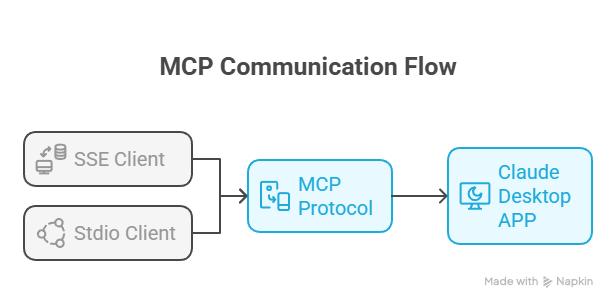
Join us next time for more exciting news on AI MCP!

