AI Blog: Build AI Agents
20 June 2025
Welcome back to our AI blog series. Last time we explored the fundamentals and workflows of AI Agents. Today, we’re taking it further, trying to build an AI Agent with zero code.
Automating AI Blog Sharing
SumProduct is not just a financial services company offering modelling, strategy, planning and training services. Employees here are Excel experts and AI lovers who love to share interesting tips and tricks. We write blogs and post them right here on this website! There are many series, such as Power BI blogs, the A to Z of Excel Functions and of course our AI blog series.
To share the AI news with more people, we plan to build an AI Agent from scratch using no-code tools. This agent will fetch AI blogs, extract content, create mind maps and post them directly to our Company’s LinkedIn. The target of this AI agent is to automatically retrieve the latest AI blogs posted on the SumProduct website, generate mind maps with OpenAI and post summaries with the image to the company’s LinkedIn.
Top 5 AI Agent Builder Platforms
Here are the top 5 AI agent builder platforms that are highly discussed on the internet. You can feel free to choose one that matches your requirements.
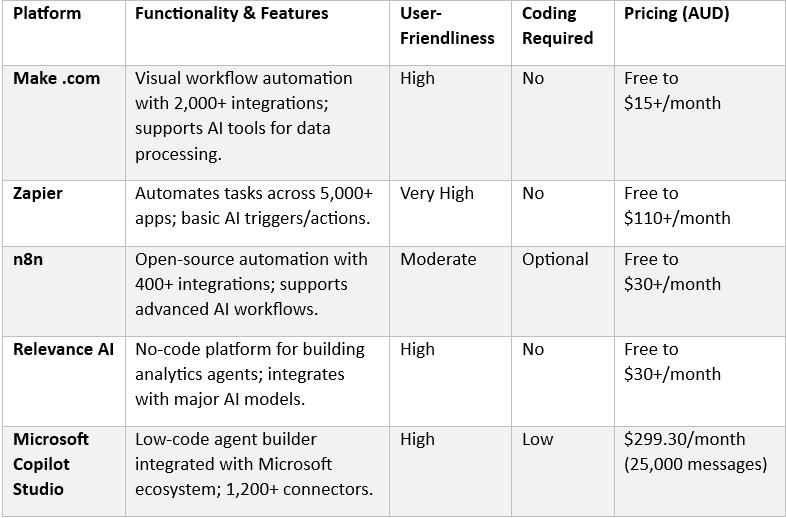
Workflow Overview
Let’s walk through how this AI Agent works — step-by-step:
- RSS Feed Input: the agent starts by scanning the RSS feed from SumProduct website for new blog entries.
- Filter by AI Keyword & Date: only articles that contain the keyword 'AI' and were published recently are kept.
- Retrieve Full Blog: the blog content is pulled from its URL using an HTTP request.
- Generate Mind Map: the HTML content is sent to ChatGPT (or any other suitable AI tool) to generate a structured mind map based on the blog.
- (Optional) Create Image: if billing allows, you can use OpenAI’s DALL·E or connect a free tool like DeepAI to generate a mind map image.
- Post to LinkedIn: the blog title, summary, and mind map are shared as a LinkedIn post, attracting more viewers.
Tool Task
This AI agent is built entirely with no-code tools:
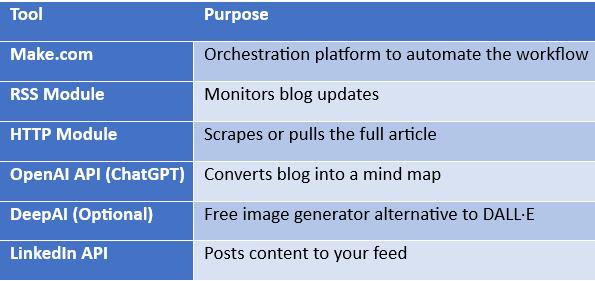
Implement and Iterate
With the workflow designed, we now proceed to run each module in Make.com, ensuring proper data flow and error handling. Test the agent's functionality, evaluate its performance and refine the workflow to improve efficiency and reliability.

Join us next time as we break down how to build this AI Agent step by step – from idea to intelligent execution!

