A to Z of Excel Functions: The SLN function
25 August 2025
Welcome back to our regular A to Z of Excel Functions blog. Today we look at the SLN function.
The SLN function
Depreciation is a method of allocating costs over the useful economic life of an asset (e.g.a building, a car, a computer). This function returns the depreciation of an asset for a specified period using what is known as the straight-line depreciation method (explained below).
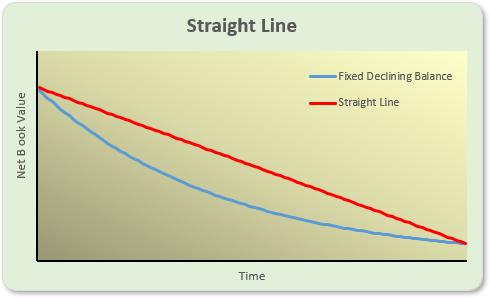
Straight-line depreciation is a form of linear amortisation whereby the same charge is applied in each period of equal length. In essence, the value of the underlying asset is reduced uniformly over its economic life (the depreciation period) until it reaches its salvage value (more often than not, valued as zero [0] in modern financial modelling).
This method is appropriate when an asset’s utility is relatively consistent throughout its economic life. Fixed assets such as buildings, plant and machinery are good examples since they are typically used consistently throughout.
The SLN function returns the straight-line depreciation of an asset for one period. It employs the following syntax to operate:
SLN(cost, salvage, life)
The SLN function has three [3] arguments:
- cost: this is required and represents the initial cost of the asset
- salvage: this is also required. This is the value at the end of the depreciation (sometimes called the salvage value of the asset)
- life: this is required. This is the number of periods over which the asset is being depreciated (sometimes called the useful life of the asset).
Please see my example below:
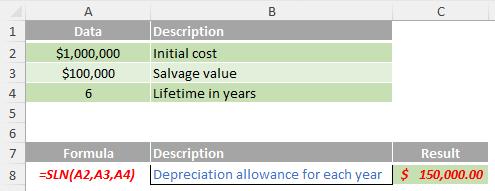
We’ll continue our A to Z of Excel Functions soon. Keep checking back – there’s a new blog post every other business day.
A full page of the function articles can be found here.

