A to Z of Excel Functions: The SINH function
21 July 2025
Welcome back to our regular A to Z of Excel Functions blog. Today we look at the SINH function.
The SINH function

I don’t want to take the SINH off this function, but I’m going to be talking hyperbolics here. This function returns the hyperbolic sine of a number.
That’s all well and good if you know what “hyperbolic sine” means. In mathematics, hyperbolic functions are analogous to the trigonometric, or circular, functions, such as sine and cosine.
Just as the points (cos t, sin t) form a circle with a unit radius, the points (cosh z, sinh z) form the right half of the equilateral hyperbola. The hyperbolic functions take a real argument called a hyperbolic angle. The size of a hyperbolic angle is twice the area of its hyperbolic sector. The hyperbolic functions may be defined in terms of the legs of a right triangle covering this sector.
Hyperbolic functions occur in the solutions of many linear differential equations, such as some cubic equations. In complex analysis, the hyperbolic functions arise as the imaginary parts of sine and cosine.
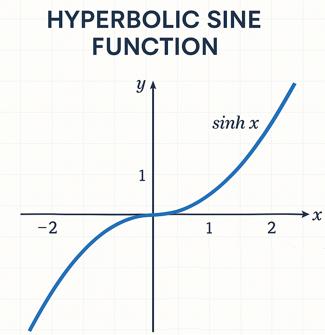
The SINH function employs the following syntax to operate:
SINH(number)
The SINH function has the following arguments:
- number: this is required and represents any real number for which you want to find the hyperbolic sine.
It should be further noted that the formula for the hyperbolic sine is:
SINH(z) = (ez – e-z) / 2
Please see my example below:

We’ll continue our A to Z of Excel Functions soon. Keep checking back – there’s a new blog post every other business day.
A full page of the function articles can be found here.

