A to Z of Excel Functions: The PI Function
16 October 2023
Welcome back to our regular A to Z of Excel Functions blog. Today we look at the PI function.

The number π is a mathematical constant that is the ratio of a circle's circumference to its diameter, approximately equal to 3.14159. The number π appears in many formulae across mathematics and physics. It is an irrational number, meaning that it cannot be expressed exactly as a ratio of two integers, although fractions such as 22/7 are commonly used to approximate it. Consequently, its decimal representation never ends, nor enters a permanently repeating pattern. It is also a transcendental number, meaning that it cannot be a solution of an equation involving only sums, products, powers and integers. The transcendence of π implies that it is impossible to solve the ancient challenge of squaring the circle with a compass and straightedge. The decimal digits of π appear to be randomly distributed, but no proof of this conjecture has ever been found. But you can find it in Excel
The PI function returns the number 3.14159265358979, the mathematical constant π, accurate to 15 digits. It has the following syntax:
=PI()
It has no arguments but requires the parentheses to distinguish at as an Excel function.
It should be further noted that:
- I have nothing else to say about it.
Please see my examples below:
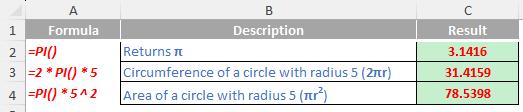
We’ll continue our A to Z of Excel Functions soon. Keep checking back – there’s a new blog post every other business day.

