A to Z of Excel Functions: The NUMBERVALUE Function
20 March 2023
Welcome back to our regular A to Z of Excel Functions blog. Today we look at the NUMBERVALUE function.
The NUMBERVALUE function
The NUMBERVALUE function converts text into a number, in a locale-independent way. This may also be used to convert local-specific values into locale-independent values.
The NUMBERVALUE syntax is as follows:
NUMBERVALUE(text, [decimal_separator], [group_separator])
The NUMBERVALUE function syntax has the following arguments:
- text: this is required. This is the text to convert into a number
- decimal_separator: this argument is optional. This is the character used to separate the integer and fractional part of the result
- group_separator: this argument is also optional. This represents the character used to separate groupings of numbers, such as thousands from hundreds and millions from thousands.
It should be noted that:
- if the decimal_separator and group_separator arguments are not specified, separators from the current locale are used
- if multiple characters are used in the decimal_separator or group_separator arguments, only the first character is used
- if an empty string ("") is specified as the text argument, the result is zero [0]
- empty spaces in the text argument are ignored, even in the middle of the argument. For example, " 3 000 " is returned as 3,000
- if a decimal_separator is used more than once in the text argument, NUMBERVALUE returns the #VALUE! error value
- if the group_separator occurs before the decimal_separator in the text argument , the group_separator is ignored
- if the group_separator occurs after the decimal_separator in the text argument, NUMBERVALUE returns the #VALUE! error value
- if any of the arguments are not valid, NUMBERVALUE returns the #VALUE! error value
- if the text argument ends in one or more percent signs (%), they are used in the calculation of the result. Multiple percent signs are additive if they are used in the text argument just as they are if they are used in a formula. For example, =NUMBERVALUE("9%%")returns the same result (0.0009) as the formula =9%%.
Please see my example below:
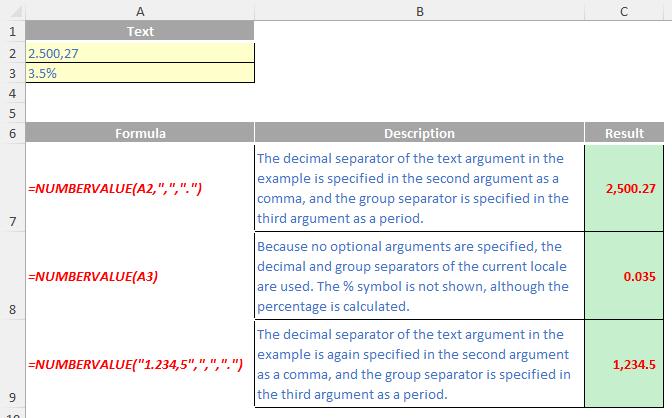
We’ll continue our A to Z of Excel Functions soon. Keep checking back – there’s a new blog post every business day.
A full page of the function articles can be found here.

