A to Z of Excel Functions: The N Function
26 September 2022
Welcome back to our regular A to Z of Excel Functions blog. Today we look at the N function.
The N function
This function returns a value converted to a number.
The N function employs the following syntax to operate:
N(value)
The N function has the following argument:
- value is required and represents the value you wish to convert. N converts as follows:
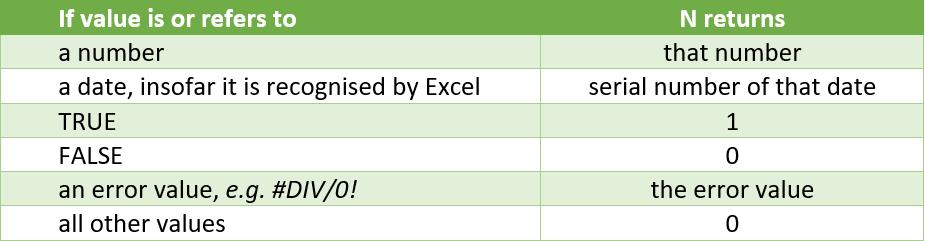
It should be further noted that:
- it is not generally necessary to use the N function in a formula, because Excel automatically converts values as necessary
- this function is provided for compatibility with other spreadsheet programs
- Excel stores dates as sequential serial numbers so they can be used in calculations. By default, January 1, 1900 is serial number 1, and January 1, 2023 is serial number 44927 because it is 44,926 days after January 1, 1900.
Please see my examples below:
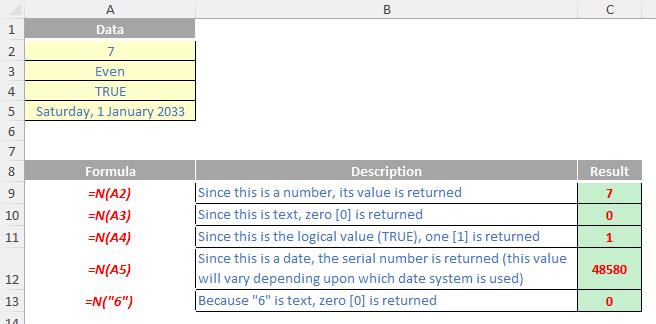
At SumProduct, we use the N function extensively with counters:
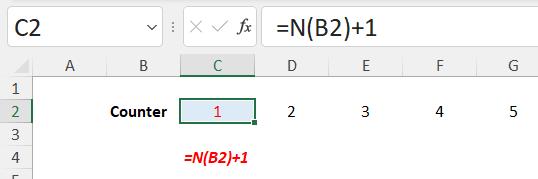
Note that the formula would give #VALUE! if N were not used as “Counter” + 1 cannot be evaluated.
We’ll continue our A to Z of Excel Functions soon. Keep checking back – there’s a new blog post every business day.
A full page of the function articles can be found here.

