A to Z of Excel Functions: The LOG10 Function
25 October 2021
Welcome back to our regular A to Z of Excel Functions blog. Today we look at the LOG10 function.
The LOG10 function
For a given base, a logarithm states the power that the base must be raised to for a given number, e.g.
10 = 10 = 101 ⇔ log1010 = 1
100 = 10 x 10 = 102 ⇔ log10100 = 2
1,000 = 10 x 10 x 10 = 103 ⇔ log101,000 = 3
1 = 100 ⇔ log101 = 0
0.1 = = 10-1 ⇔ log100.1 = -1
0.01 = x = 10-2 ⇔ log100.01 = -2
Therefore,
y = ab ⇔ logay = b
= ab-c ⇔ logay = b – c
y = ab.ac ⇔ logay = b + c
y = cn ⇔ logacn = nlogac.
The LOG10 function is not the ninth sequel of the LOG function, but rather it returns the base 10 logarithm of a number you specify. Its syntax is given by
LOG10(number)
The LOG10 function has the following argument:
- number: this is required and represents the positive real number for which you wish to determine the base 10 logarithm.
Please see my example below:
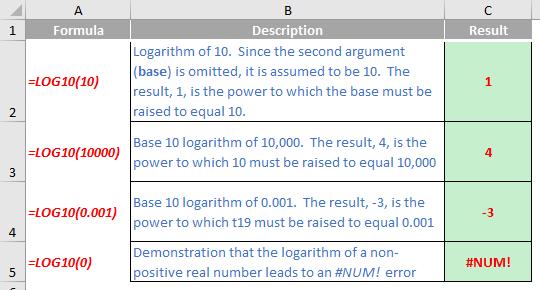
We’ll continue our A to Z of Excel Functions soon. Keep checking back – there’s a new blog post every business day.
A full page of the function articles can be found here.

