A to Z of Excel Functions: The LENB Function
20 September 2021
Welcome back to our regular A to Z of Excel Functions blog. Today we look at the LENB function.
The LENB Function
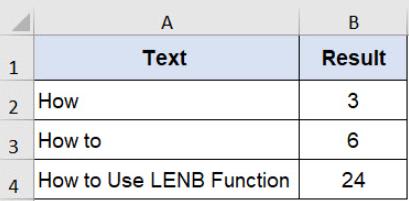
The LENB function returns the number of bytes used to represent the characters in a text string. It employs the following syntax to operate:
LENB(text)
The LENB function has the following argument:
- text: this is required and represents the text string whose length you wish to ascertain.
It should be further noted that:
- spaces count as characters in text
- this function may not be available in all languages. LENB counts two (2) bytes per character only when a DBCS language is set as the default language (the languages that support DBCS include Japanese, Chinese (Simplified), Chinese (Traditional), and Korean
- otherwise, LENB behaves the same as LEN, counting one (1) byte per character.
For example, =LENB("中国香港") is equal to 8 only when a DBCS language is set as the default language; otherwise, it will return 4. However, =LEN("中国香港") is equal to 4 no matter what the default language setting is on your computer.
We’ll continue our A to Z of Excel Functions soon. Keep checking back – there’s a new blog post every business day.
A full page of the function articles can be found here.

