A to Z of Excel Functions: The FVSCHEDULE Function
18 November 2019
Welcome back to our regular A to Z of Excel Functions blog. Today we look at the FVSCHEDULE function.
The FVSCHEDULE function
If you have ever been involved calculating financials, you will appreciate interest is a fundamental aspect. Sometimes, interest rates vary and you want to calculate what the amount, including interest, will be worth at a later point in time.
Perhaps the easiest way to think of it is as follows:
- An original amount of $100 this year will increase by 5% next year, i.e. be valued at $105
- That amount of $105 will increase by 10% over the following year, i.e. be valued at $115.50
- That amount of $115.50 will increase by 20% in the third year, i.e. be valued at $138.60. etc.
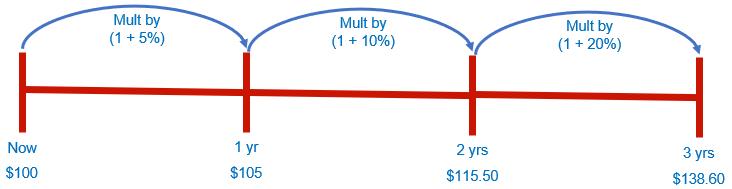
Note that all of these valuations are for a point of time not a period. This is a common mistake in modelling.
The FVSCHEDULE function calculates the future value of an investment based on variable compound interest rates and employs the following syntax to operate:
FVSCHEDULE(principal, schedule)
The FVSCHEDULE function has the following arguments:
- principal: this is required and represents the present value
- schedule: this is also required. This represents an array of interest rates to apply.
The values in schedule can be numbers or blank cells (treated as 0%) if in cell ranges; cited explicitly, the values must be decimals (percentages and blanks will not work). Any other value produces the #VALUE! error value for FVSCHEDULE. Each period is assumed to be of equal length and the interest rate is quoted for the period in question (e.g. 3% per quarter if in quarters).
Please see my example below:
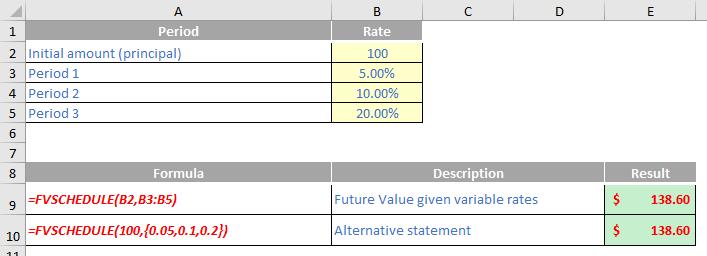
We’ll continue our A to Z of Excel Functions soon. Keep checking back – there’s a new blog post every business day.
A full page of the function articles can be found here.

