A to Z of Excel Functions: The FLOOR.PRECISE Function
5 August 2019
Welcome back to our regular A to Z of Excel Functions blog. Today we look at the FLOOR.PRECISE function.
This function returns a number that is rounded down to the nearest integer or to the nearest multiple of significance. Regardless of the sign of the number, the number is rounded down. However, if the number or the significance is zero, zero is returned.
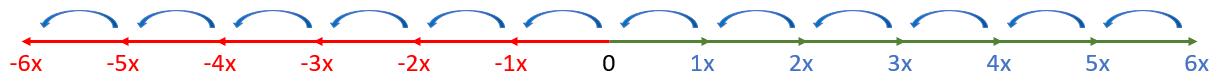
The FLOOR.PRECISE function employs the following syntax to operate:
FLOOR.PRECISE(number, [significance])
The FLOOR.PRECISE function has the following arguments:
- number: this is required and represents the value to be rounded
- significance: this is optional. This is the multiple to which number is to be rounded
- if significance is omitted, its default value is 1.
It should be further noted that:
- the absolute value of the multiple is used, so that the FLOOR.PRECISE function returns the mathematical FLOOR irrespective of the signs of number and significance
- like CEILING.PRECISE, Excel’s intellisense (i.e. the AutoComplete) does not appear to recognise this function – but it still works.
Please see my example below:
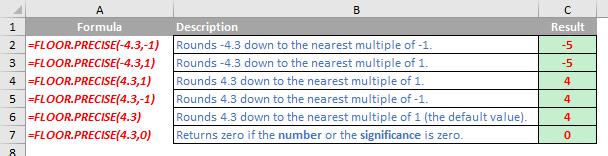
We’ll continue our A to Z of Excel Functions soon. Keep checking back – there’s a new blog post every other business day.

