A to Z of Excel Functions: The FALSE Function
13 May 2019
Welcome back to our regular A to Z of Excel Functions blog. Today we look at the FALSE function.
The FALSE function
Here’s your Starter for 10. Please write a 10,000-word essay on the subject of the FALSE function. I think that’s easy. Actually, it’s FALSE! Quod Erat Demonstrandum.
The FALSE function returns the logical value FALSE and employs the following syntax to operate:
FALSE()
That’s right, there can be no argument it takes no argument (oh I am having fun with this function…).
It should be further noted that:
- you may also type the word FALSE directly onto the worksheet or into the formula, and Microsoft Excel interprets it as the logical value FALSE
- the FALSE function is provided primarily for compatibility with other spreadsheet programs
- I am dragging this article out quite a bit.
Please see my example below:
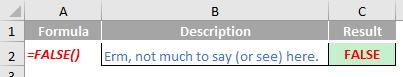
We’ll continue our A to Z of Excel Functions soon. Keep checking back – there’s a new blog post every business day.
A full page of the function articles can be found here.

