A to Z of Excel Functions: The EXPON.DIST Function
18 February 2019
Welcome back to our regular A to Z of Excel Functions blog. Today we look at the EXPON.DIST function.
The EXPON.DIST function
In probability theory and statistics, the exponential distribution (also known as negative exponential distribution) is the probability distribution that describes the time between events in a Poisson point process. That’s good if you know what that is! This is a process in which events occur continuously and independently at a constant average rate. It is a particular case of the probability distribution known as the gamma distribution. It is also the continuous analogue of the geometric distribution, and it has the key property of being memoryless. In addition to being used for the analysis of Poisson point processes, it is also found in various other contexts.
It should be noted that the exponential distribution is not the same as the class of exponential families of distributions, which is a large class of probability distributions that includes the exponential distribution as one of its members, but also includes the normal distribution, binomial distribution, gamma distribution, Poisson and many others.
So, back to Excel. This function returns the exponential distribution. You should use EXPON.DIST to model the time between events, such as how long an automated bank teller (ATM) takes to deliver cash. For example, you can use EXPON.DIST to determine the probability that the process takes at most one minute.
The EXPON.DIST function employs the following syntax to operate:
EXPON.DIST(x, lambda, cumulative)
This function originated in Excel 2010 for compatibility purposes.
The EXPON.DIST function has the following arguments:
- x: this is required and represents the value of the function
- lambda: this is also required and denotes the parameter value
- cumulative: again, required. This is a logical value that indicates which form of the exponential function to provide. If cumulative is TRUE, EXPON.DIST returns the cumulative distribution function; if FALSE, it returns the probability density function.
It should be further noted that:
- if x or lambda is nonnumeric, EXPON.DIST returns the #VALUE! error value
- if x < 0, EXPON.DIST returns the #NUM! error value
- if lambda ? 0, EXPON.DIST returns the #NUM! error value
- The equation for the probability density function is:
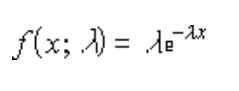
- The equation for the cumulative distribution function is:
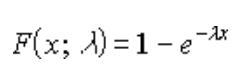
Please see my example below:
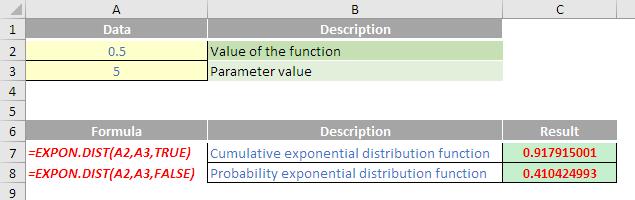
We’ll continue our A to Z of Excel Functions soon. Keep checking back – there’s a new blog post every business day.
A full page of the function articles can be found here.

