A to Z of Excel Functions: The ERROR.TYPE Function
14 January 2019
Welcome back to our regular A to Z of Excel Functions blog. Today we look at the ERROR.TYPE function.
The ERROR.TYPE function
This function returns a number corresponding to one of the error values in Microsoft Excel or returns the #N/A error if no error exists. You can use ERROR.TYPE in an IF function to test for an error value and return a text string, such as a message, instead of the error value.
The ERROR.TYPE function employs the following syntax to operate:
ERROR.TYPE(error_value)
The ERROR.TYPE function has the following arguments:
- error_value: this is required and represents the error value whose identifying number you want to find. Although error_value can be the actual error value, it will usually be a reference to a cell containing a formula that you want to test.

Please see my example below:
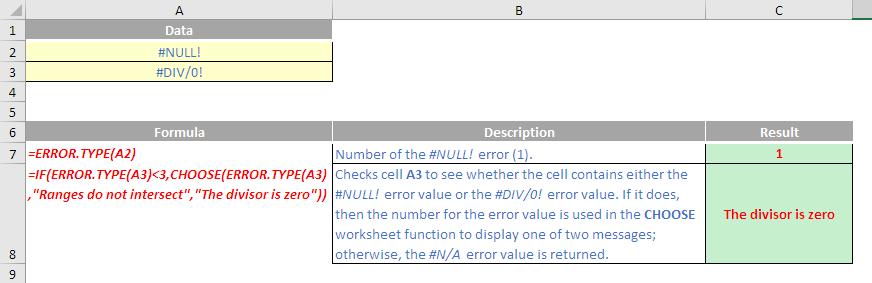
We’ll continue our A to Z of Excel Functions soon. Keep checking back – there’s a new blog post every business day.
A full page of the function articles can be found here.

