A to Z of Excel Functions: The ERFC.PRECISE Function
7 January 2019
Welcome back to our regular A to Z of Excel Functions blog. Today we look at the ERFC.PRECISE function.
The ERFC.PRECISE function
In mathematics, the error function (also called the Gauss error function or ERF) is a special, non-elementary function that occurs in probability, statistics and partial differential equations describing diffusion. It is defined as:
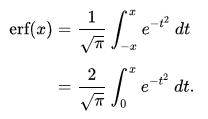
In statistics, for nonnegative values of x, the error function has the following interpretation: for a random variable Y that is normally distributed with mean 0 and variance 1/2, ERF(x) describes the probability of Y falling in the range [?x, x].
The complementary error function, denoted by ERFC(x), is defined as
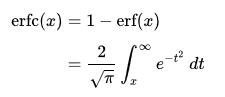
This function returns the complementary ERF function integrated between x and infinity.
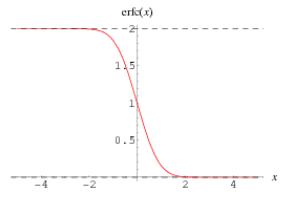
This function returns the complementary ERF function integrated between x and infinity. This function is similar to the ERFC function and was introduced into Excel 2010 for compatibility reasons.
The ERFC.PRECISE function employs the following syntax to operate:
ERFC.PRECISE(x)
The ERFC.PRECISE function has the following arguments:
- x: Required. The lower bound for integrating ERFC.PRECISE.
It should be further noted that:
- if x is nonnumeric, ERFC.PRECISE returns the #VALUE! error value.
Please see my example below:
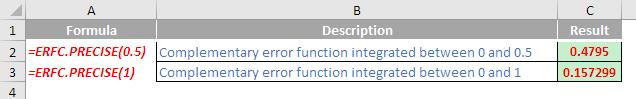
We’ll continue our A to Z of Excel Functions soon. Keep checking back – there’s a new blog post every business day.
A full page of the function articles can be found here.

