A to Z of Excel Functions: The ENCODEURL Function
24 December 2018
Welcome back to our regular A to Z of Excel Functions blog. Today we look at the ENCODEURL function.
The ENCODEURL function
URL encoding is carried to replace the special character, such as “,“, ”/“, ”#” and so on, which either has its own special meaning or not a valid character for URL. You may encode your desired URL by using either ENCODEURL function in Excel or from websites like encodeurl.com etc.
This aforementioned function returns a URL-encoded string.
The ENCODEURL function employs the following syntax to operate:
ENCODEURL(text)
The ENCODEURL function has the following arguments:
- text: this represents a string to be URL encoded.
It should be noted that:
- this function was introduced in Excel 2013
- the ENCODEURL function is not available in Excel Online, and it is not available in Excel 2016 for Mac
- this function may appear in the function gallery in Excel for Mac, but it relies on features of the Windows operating system, so it will not return results on Mac.
Please see my example below:
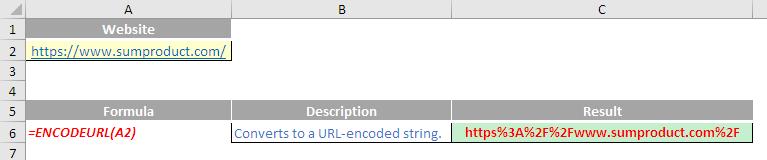
We’ll continue our A to Z of Excel Functions soon. Keep checking back – there’s a new blog post every business day.
A full page of the function articles can be found here.

