A to Z of Excel Functions: The ECMA.CEILING Function
19 February 2024
Welcome back to our regular A to Z of Excel Functions blog. Today we look at the ECMA.CEILING function.
The ECMA.CEILING function

ECMA.CEILING is not a skin disorder for rooves. This function appears to be provided in Excel as compatible with OnlyOffice, a free software office suite and ecosystem of collaborative applications. It is intended to be compliant with Ecma International (formerly the European Computer Manufacturers Association): ECMA.CEILING is the term for the standard version of CEILING. It returns a number rounded up, away from zero, to the nearest multiple of significance:
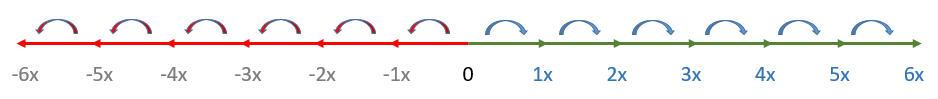
For example, if you are an American and you want to want to avoid using cents in your prices (that makes no cents) and your product is priced at $4.42, use the formula =ECMA.CEILING(4.42, 0.05) to round prices up to the nearest nickel.
The ECMA.CEILING function employs the following syntax to operate:
ECMA.CEILING(number, significance)
The ECMA.CEILING function has the following arguments:
- number: this is required and represents the value you wish to round
- significance: this is also required. This is the multiple used for rounding.
It should be further noted that:
- if either argument is nonnumeric, ECMA.CEILING returns the #VALUE! error value
- regardless of the sign of number, a value is rounded up when adjusted away from zero. If number is an exact multiple of significance, no rounding occurs
- if number is negative, and significance is negative, the value is rounded down, away from zero
- if number is negative, and significance is positive, the value is rounded up towards zero.
Please see my example below:
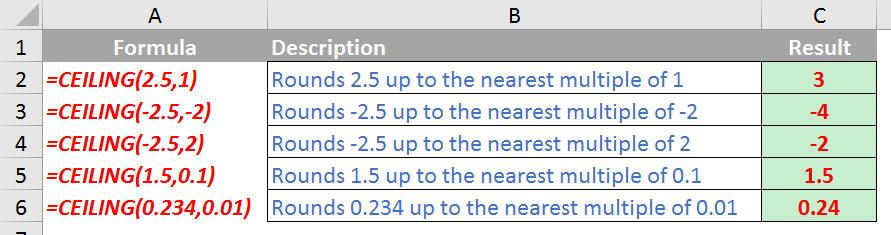
We’ll continue our A to Z of Excel Functions soon. Keep checking back – there’s a new blog post every other business day.

