A to Z of Excel Functions: The CODE Function
7 August 2017
Welcome back to our regular A to Z of Excel Functions blog. Today we look at the CODE function.
The CODE function
If you find it CODE outside, this function may assist you. CODE returns a numeric code (great dictionary definition) for the first character in a text string. The returned code corresponds to the character set used by your computer.
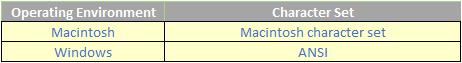
The CODE function employs the following syntax to operate:
CODE(text)
The CODE function has the following arguments:
- text: this is required and represents the text for which you want the code of the first character.
Please see my example below:
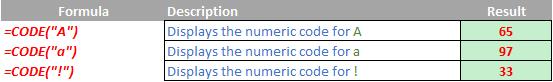
We’ll continue our A to Z of Excel Functions soon. Keep checking back – there’s a new blog post every other business day.
A full page of the function articles that have been released can be found here.

