A to Z of Excel Functions: The CLEAN Function
24 July 2017
Welcome back to our regular A to Z of Excel Functions blog. Today we look at the CLEAN function.
The CLEAN function
Need to make a CLEAN getaway? This function removes all nonprintable characters from text. And I’m not talking about expletives. You can use CLEAN on text imported from other applications that contains characters that may not print with your operating system. For example, you can use CLEAN to remove some low-level computer code that is frequently positioned at the beginning and end of data files and cannot be printed.
The CLEAN function employs the following syntax to operate:
CLEAN(text)
The CLEAN function has the following arguments:
- text: this is required and represents any worksheet information from which you want to remove nonprintable characters.
Please see my example below:
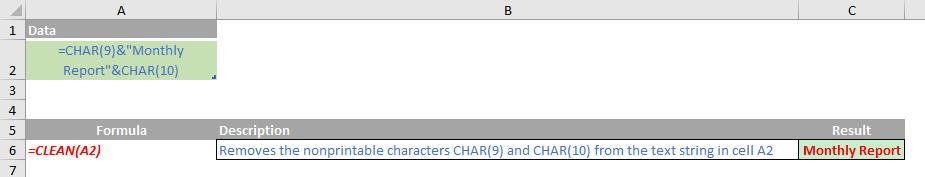
We’ll continue our A to Z of Excel Functions soon. Keep checking back – there’s a new blog post every other business day.

