A to Z of Excel Functions: The CHAR Function
5 May 2017
Welcome back to our regular A to Z of Excel Functions blog. Today we look at the CHAR function.
The CHAR function
Cup of tea? Well a cup of CHAR won’t help you…
This function returns the character specified by a number. You can use CHAR to translate code page numbers you might get from files on other types of computers into characters. Yup, that exciting.
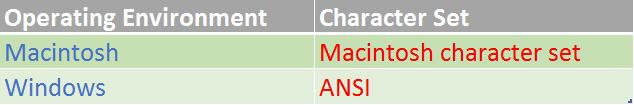
The CHAR function employs the following syntax to operate:
CHAR(number)
The CHAR function has the following arguments:
- number: this is required. This is a number between 1 and 255 specifying which character you want. The character is from the character set used by your computer.
Please see my example below:
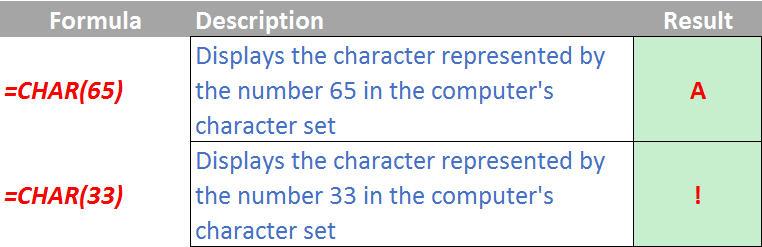
We’ll continue our A to Z of Excel Functions soon. Keep checking back – there’s a new blog post every other business day.

