A to Z of Excel Functions: The ASIN Function
19 August 2016
Welcome back to our regular A to Z of Excel Functions blog. Today we look at the ASIN function.
The ASIN function
As the Pet Shop Boys announced, today’s function: “It’s ASIN”. Yes, for the religious amongst you, we have finally committed ASIN. It’s no use; the further we delve into this ad hoc series, the more bored I get and the worse the puns become.
On a more serious note, this function returns the arcsine, or inverse sine, of a number. The arcsine is the angle whose sine is number. The returned angle is given in radians in the range - π/2 to π/2.
The ASIN function employs the following syntax to operate:
ASIN(number)
The ASIN function syntax has the following arguments:
- number: this is required. The sine of the angle required: this must be in the range from -1 to 1.
To express the arcsine in degrees, multiply the result by 180/PI( ) or use the DEGREES function.
Please see my example below:
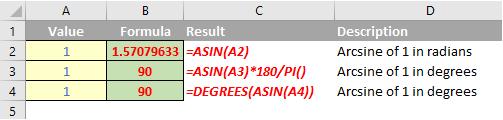
We’ll continue our A to Z of Excel Functions soon. Keep checking back – there’s a new blog post every other business day.

