A to Z of Excel Functions: The ATANH Function
12 September 2016
Welcome back to our regular A to Z of Excel Functions blog. Today we look at the ATANH function.
The ATANH function
It’s time to talk a complete load of hyperbolics. The ATANH function returns the inverse hyperbolic tangent of a number (“number”). This number must be between -1 and 1 (excluding -1 and 1). The inverse hyperbolic tangent is the value whose hyperbolic tangent is number, so ATANH(TANH(number)) must equal number.
The ATANH function employs the following syntax to operate:
ATANH(number)
The ATANH function contains only one argument:
- number: this is required and should be any real number between 1 and -1, not including the two extremities.
Please see my example below:
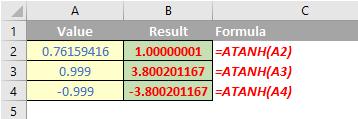
We’ll continue our A to Z of Excel Functions soon. Keep checking back – there’s a new blog post every other business day.

