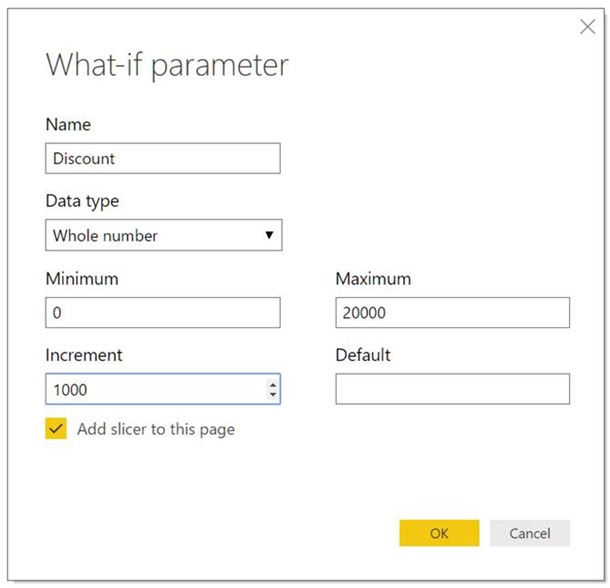August 2017 Update for Power BI Desktop
14 August 2017
The Power BI Desktop juggernaut continued to speed forward at a rate of knots. Probably the key one this month (certainly many users have been excited about this since it was revealed at the Data Insights Summit) is the ability to interact with controls on a report in order to change a variable in the data – welcome to “What if?” analysis!
In summary, the following updates have been released:
Reporting:
- Show values on rows for matrix
- Colour scales on font colours for table & matrix
- Custom subtotal settings per level of matrix
- Line styles and legend options
- Scatter chart performance improvements
- New custom visuals:
- Dot Plot by MAQ Software
- Power KPI
- Funnel plot
- Beyondsoft Calendar
Analytics:
- What if parameters
- New scatter chart analytics features:
- Symmetry shading
- Ratio line
- New quick measure:
- Weighted average
Data Connectivity:
- Live connect to the Power BI service is generally available
- Google BigQuery connector (beta).
As always, we'll be detailing these updates in our next newsletter (September). If you are not already a subscriber, why not sign up at the bottom of any SumProduct web page? And don't forget to download the latest version of Power BI Desktop here too.