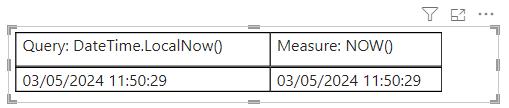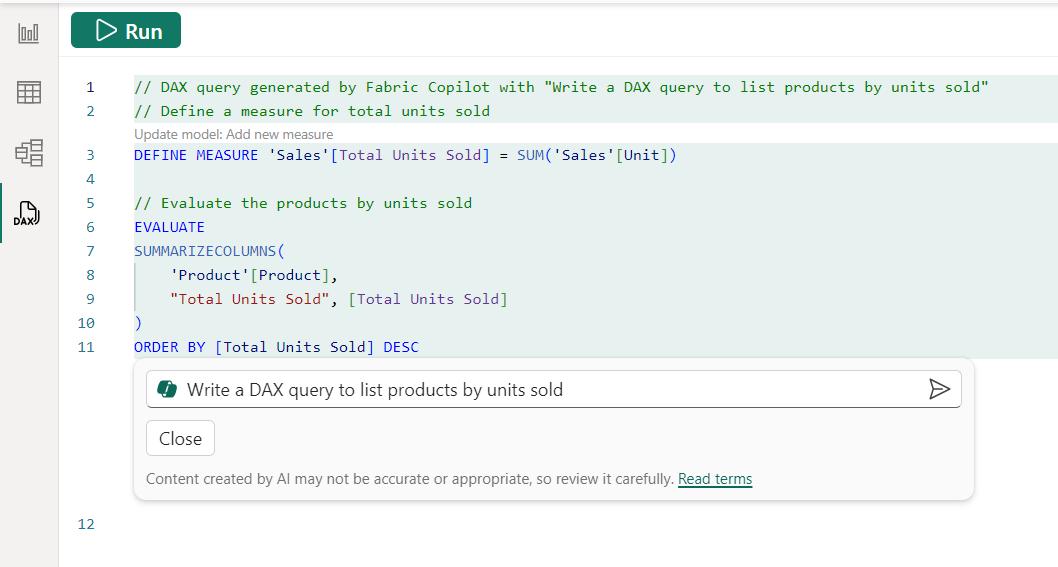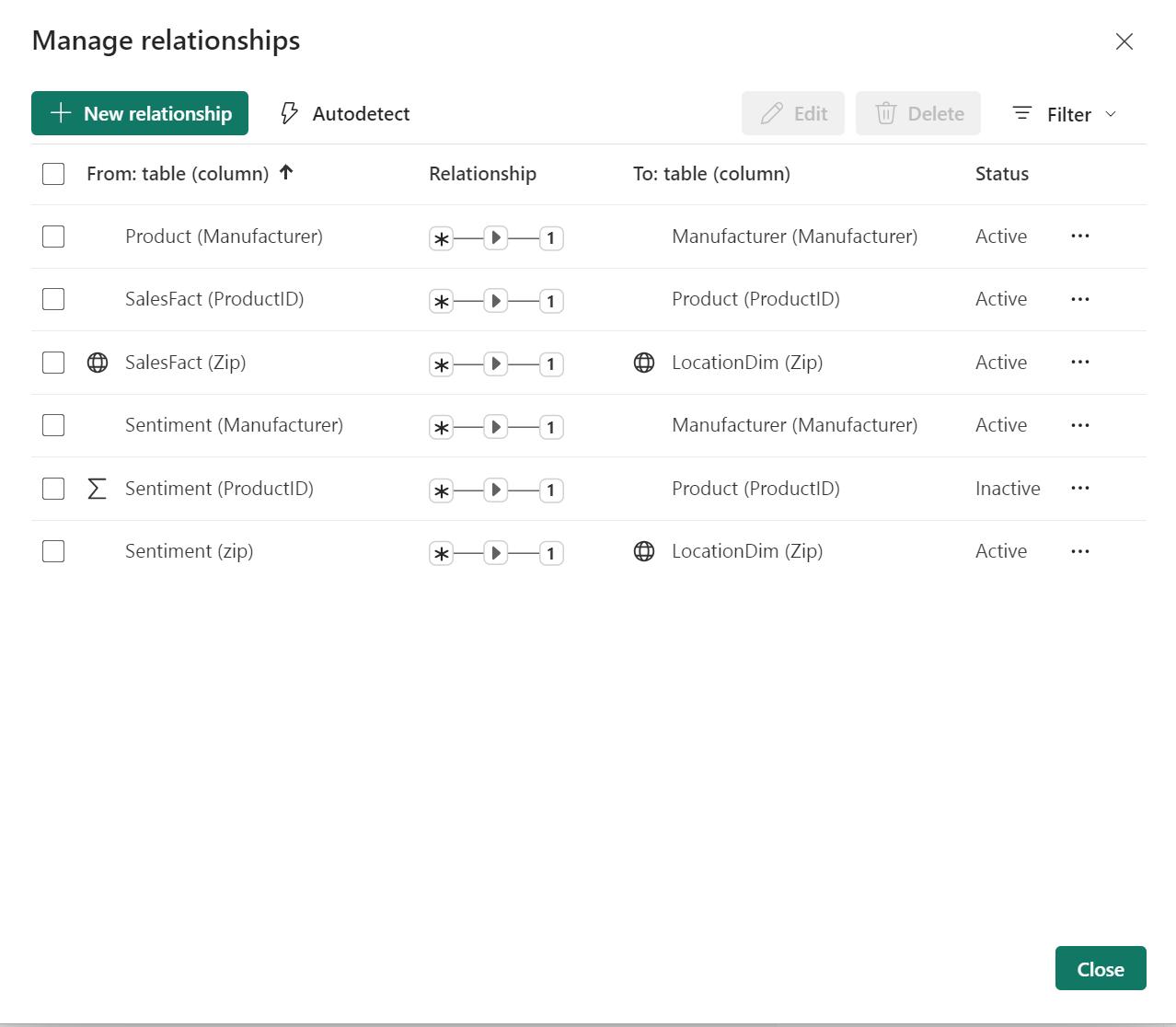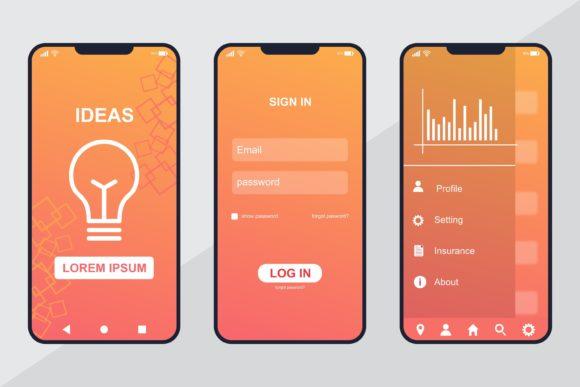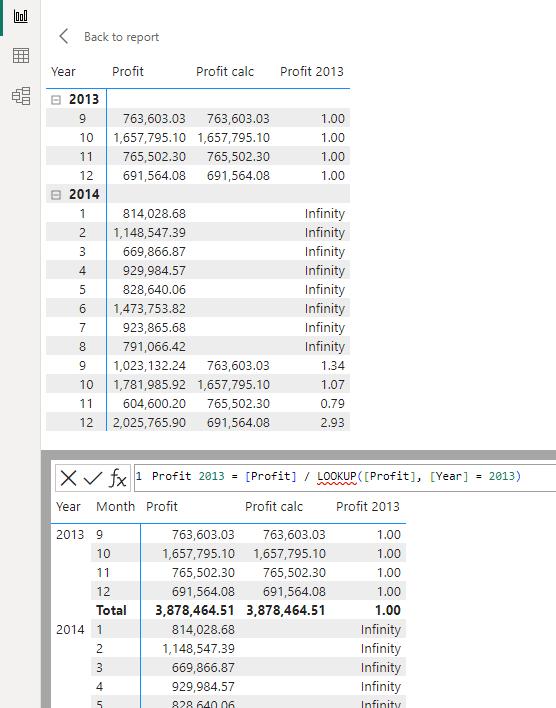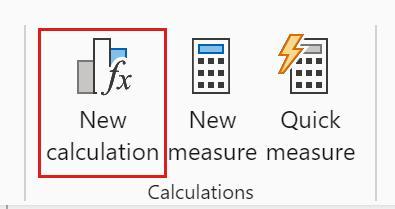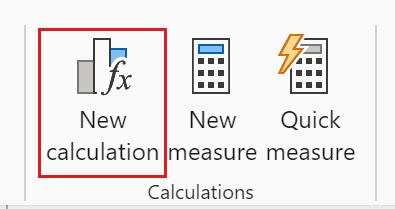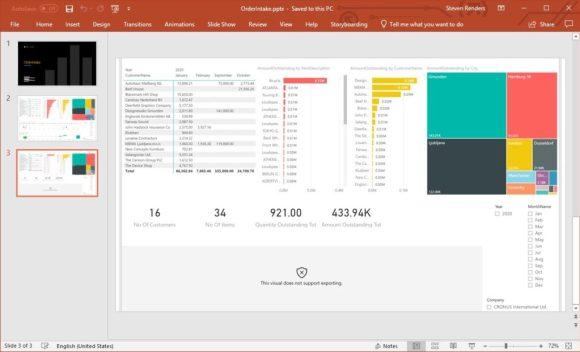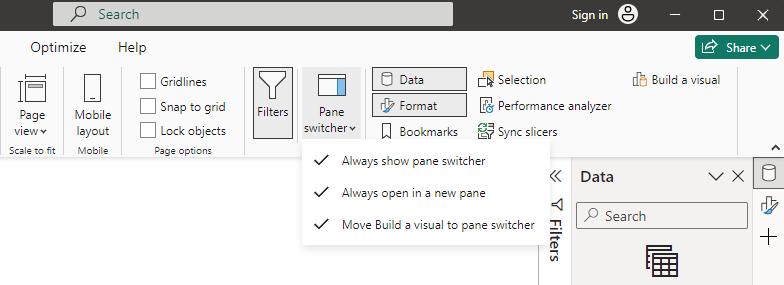Power Bi Blog
Power BI Blog: Autocreating a Mobile Layout
18 April 2024
Power BI Blog: More on Visual Calculations Part 2
11 April 2024
Power BI Blog: More on Visual Calculations Part 1
4 April 2024
Power BI Blog: Visual Calculations in Preview
28 March 2024
Power BI Blog: Storytelling in PowerPoint
21 March 2024
Power BI Blog: The Pane Switcher
14 March 2024