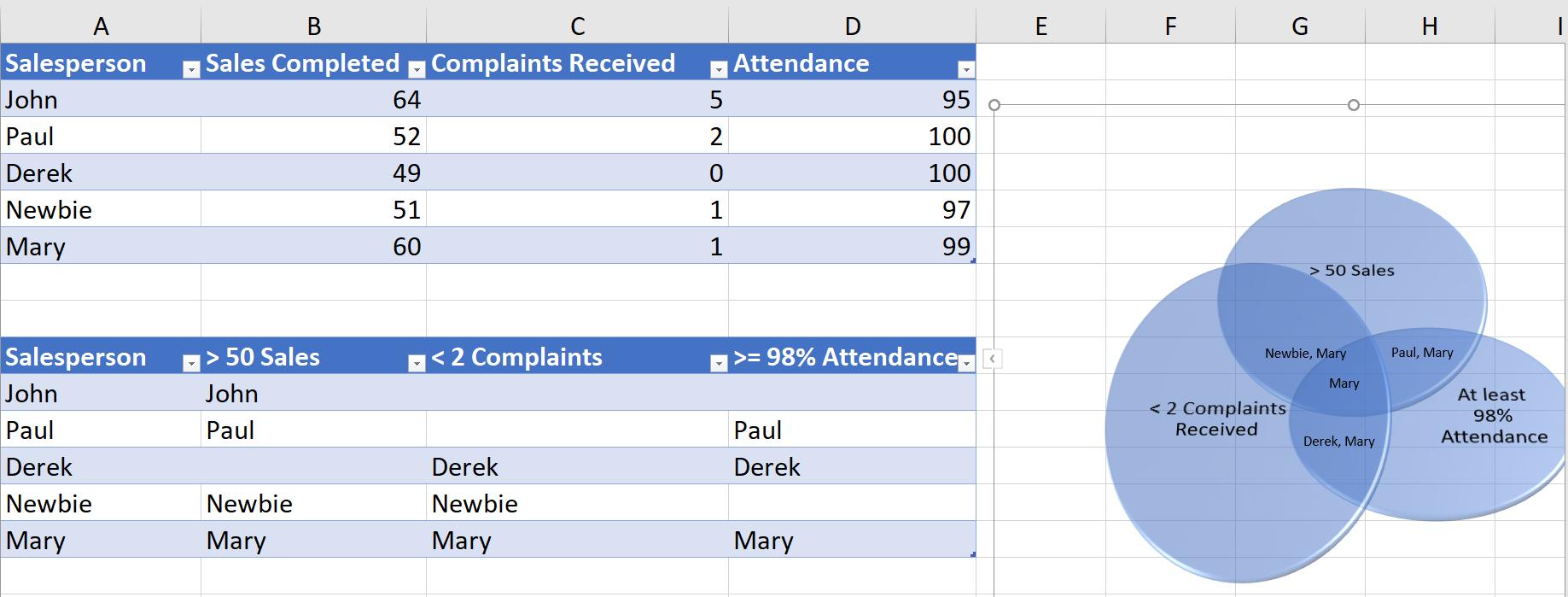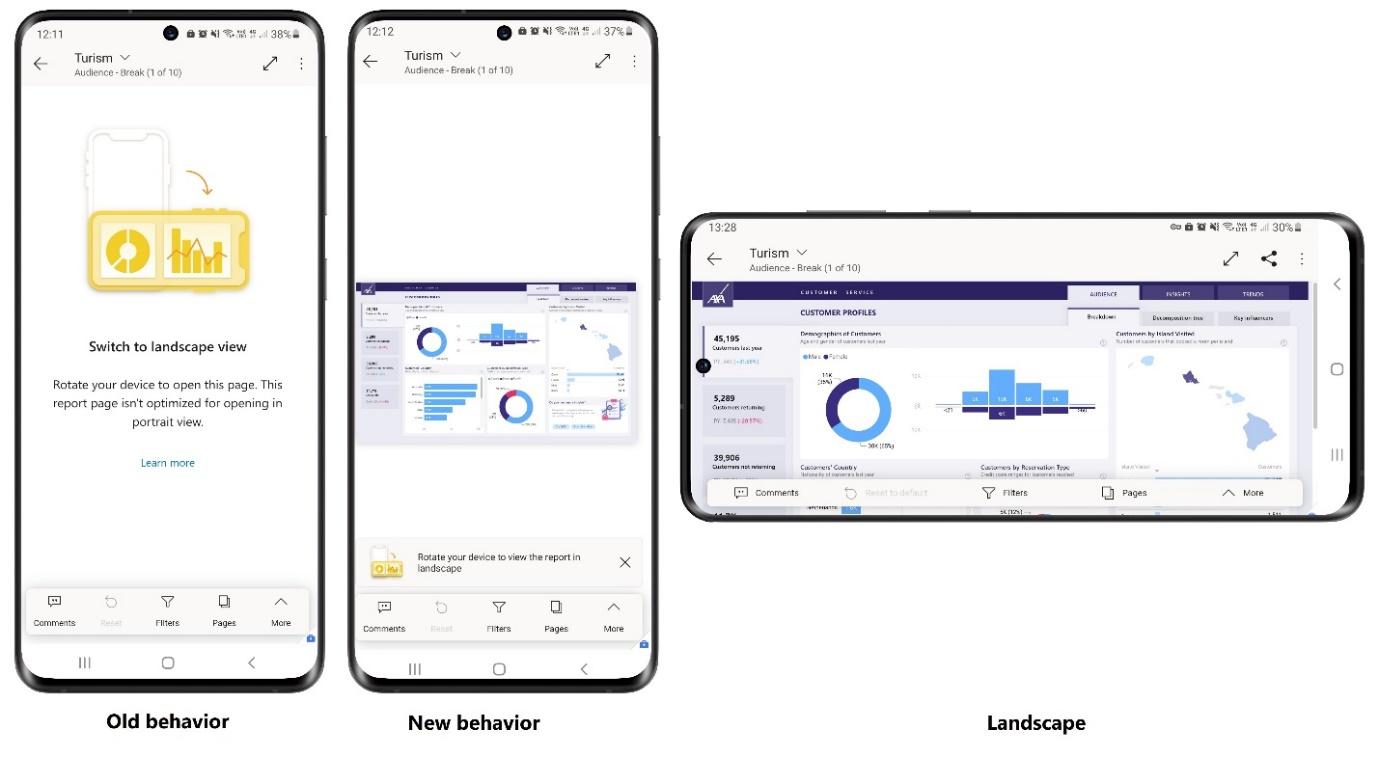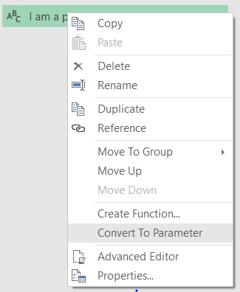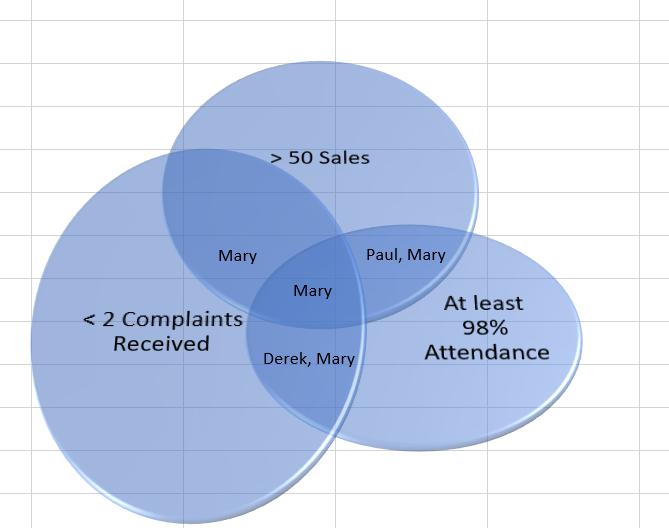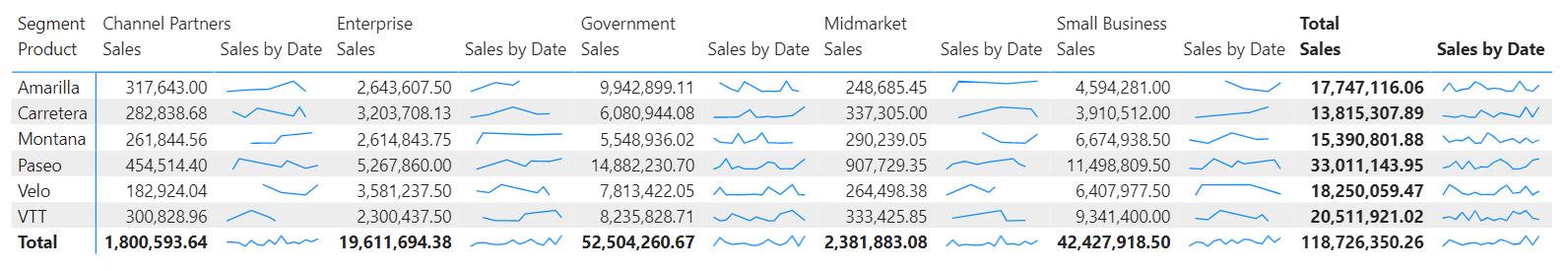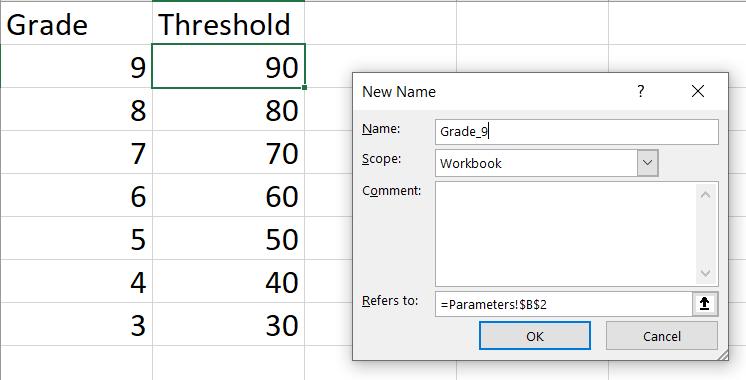Blog
Charts and Dashboards: Venn Diagrams Part 3
14 January 2022
Power BI Blog: Improvements to Power BI Mobile
13 January 2022
Power Query: Riveting Results Part 5
12 January 2022
Power Pivot Principles: The A to Z of DAX Functions – CHISQ.INV
11 January 2022
A to Z of Excel Functions: The MAX Function
10 January 2022
Charts and Dashboards: Venn Diagrams Part 2
7 January 2022
Power BI Blog: Sparklines in Preview
6 January 2022
Power Query: Riveting Results Part 4
5 January 2022
Monday Morning Mulling: December 2021 Challenge
3 January 2022