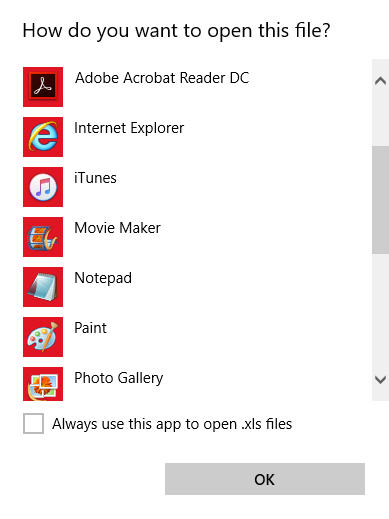Buggin' Out #3: Excel File Extensions Not Recognised
6 August 2016
Microsoft updates means new and improved features, but it also means the odd bug slipping through. In this incidental series we cover some of the recent known issues that have cropped up and how to fix and / or circumvent them.
Excel File Extensions Not Recognised
Some users have reported that when you try to open an .xls or .xlsx file in Excel 2016, it does not recognise the file extension. Consequently, it is not opened as an Excel file and, worse, Excel may not appear in the list of applications to choose from.
Microsoft has released a fix that should solve some of the root causes of this known issue in the latest update for Office 2016, version 16.0.6965.2053 or later. To get the latest updates, click File > Account > Update Options > Update Now.
However, if the issue is not solved on your computer by updating to the latest release of Excel, try performing a Quick Repair of Excel instead.
This bug is not yet fully fixed, If any of the updates or the Quick Repair does not solve this issue, Microsoft has stated that they are continuing to investigate other root causes that may exhibit similar symptoms. Watch this space.
We will report on other bug fixes and workarounds as and when necessary. Hopefully, this will not be too regular a feature!! In the meantime, if you experience any Excel issues and require help, do feel free to drop us a line at contact@sumproduct.com - we can't promise to answer every question, but we'll try our best.