Power Pivot Principles: Advancing the Series
20 March 2018
Welcome back to our Power Pivot blog series. In the previous two blogs we’ve covered the ‘Home’ tab, and the ‘Design’ tab, can you guess what’s next?
Power Pivot Menu Options - Advanced
The ‘Advanced’ menu was only made available in Power Pivot 2013 and later.
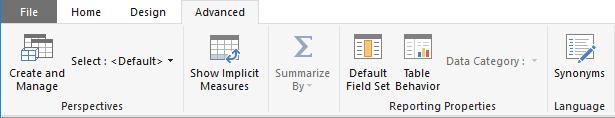
Perspectives
The ‘Perspectives’ area allows us to define views of the data. Perspectives are typically defined for a particular user group to it easier to navigate large data sets, e.g. we may want the finance team and the sales team to view different sections of the data set. We would use ‘Perspectives’ to set what each team can see (we will cover Perspectives in greater detail later).
The ‘Select’ option allows you to view the different perspectives that already exist.
Show Implicit Measures
The ‘Show Implicit Measures’ option is a toggle; switched on, it will show ‘Implicit Measures’; deactivated, it will hide ‘Implicit Measures’. Implicit measures are created when we drag fields into the ‘Values’ area in the ‘Field List’ in Excel (more on ‘Implicit Measures’ in future blogs).
Summarize By
This option allows us to change the method of calculation for a column to one of the fields below:
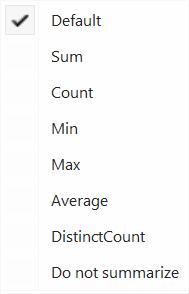
Reporting Properties
‘Default Field Set’ allows us to specify the column, measure and field ordering that define the default field set when visualising this table in certain client tools. ‘Table Behaviour’ allows us to change the default behaviour of different visualisation types and default grouping behaviour in client tools for a table.
‘Data Category’ allows us to categorise the fields within the selected table.
Language
‘Synonyms’ displays suggested alternatively names for the selected table’s fields.
That’s it for this week, stay tuned for our next post on Power Pivot. In the meantime, please remember we have training in Power Pivot which you can find out more about here. If you wish to catch up on past articles in the meantime, you can find all of our Past Power Pivot blogs here.

