Power BI Blog: Tooltip Reports
6 September 2018
As we promised in our recent newsletter, we’ll be spending the next couple of months talking about some of the new Power BI features that are being rolled out.
Do you like tooltips? Ever wish you could get more detail in them? An entire report worth of detail?

Here’s a cool new feature that is currently in preview, but is available for you to test in the current Power BI Desktop build. You can mark report pages as Tooltip pages, which allows you to link them to specific fields:
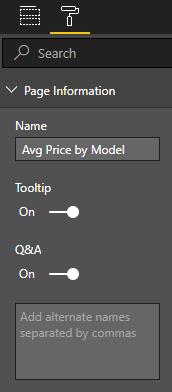
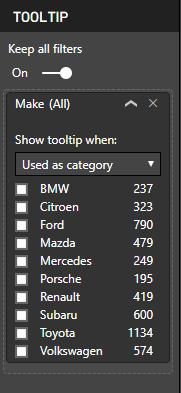
Once you do that, any time you mouse over a visualisation with that field in use, the report page will pop up as your tooltip instead of the standard tooltips. Note that this will override any other tooltips that you may have set up for your visualisations, so be aware that there may be side-effects on other reports that you might not want these detailed tooltips for.
One really neat thing about these tooltips is that they interact with other charts as well. So if you were to filter the data by some other field, you will end up with a different tooltip that reflects the relevant subset of your dataset. You can see in our example here that once we have filtered our data, the maximum Landcruiser price that was paid has dropped from 93,000 to 91,400:
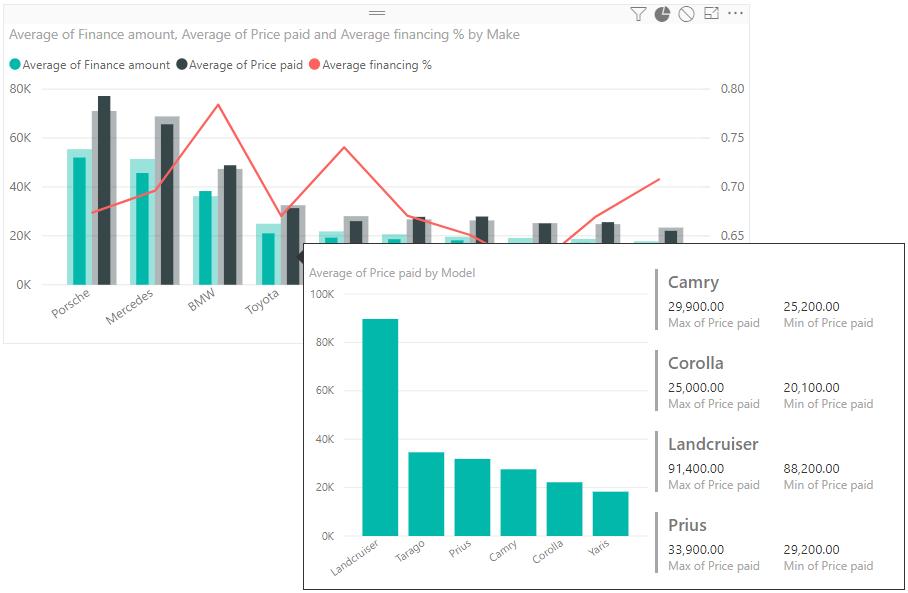
These report tooltips provide you almost unlimited flexibility to customise the way your reports can be consumed and give you novel ways to provide more information in a limited space.
We’ll continue showcasing the upcoming new features for a couple more weeks yet, so check back next week for more!

