A to Z of Excel Functions: The AREAS Function
12 August 2016
Welcome back to our regular A to Z of Excel Functions blog. Today we look at the AREAS function.
The AREAS function
When used, the AREAS function returns the number of areas in a reference. An area is a range of continuous cells or a single cell. If a range is made up of contiguous cells, the range number is based on the number of separate references (please see the second example below).
We’re not 100% sure where you might use this though other than in a blog series about all of Excel’s functions…
The AREAS function employs the following syntax to operate:
AREAS(reference)
- reference: a reference to a cell or range of cells and can refer to multiple areas. If you wish to specify several references as a single argument, then you must include extra set of parentheses so that Microsoft Excel will not interpret the comma as a field separator.
Please see my example below:
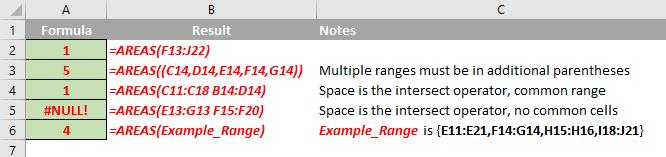
We’ll continue our A to Z of Excel Functions soon. Keep checking back – there’s a new blog post every other business day.

